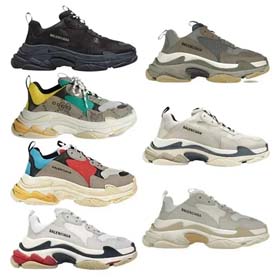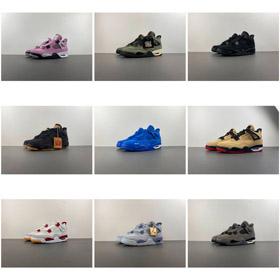AcBuy Proxy Shopping: Mastering Cross-Platform Price Comparison & Coupon Integration with Spreadsheets
Published on: October 26, 2023
For savvy shoppers and proxy shopping (代购) services like AcBuy, finding the best deal isn't just about locating the lowest sticker price. The true art lies in strategically combining base prices with available discounts, promotions, and coupon codes. This is where the humble spreadsheet transforms from a simple table into a powerful engine for cross-platform price comparison and coupon resource management.
The Core Challenge: Fragmented Deals
Shoppers face a common dilemma: product prices and coupon availability fluctuate wildly across platforms like Amazon, Taobao, Tmall, JD.com, eBay, and brand-specific stores. A product might be cheaper on Platform A, but Platform B offers a fantastic site-wide coupon that ultimately makes it the better deal. Manually tracking this is a nightmare. A well-structured spreadsheet is the perfect tool to solve this.
Building Your Cross-Platform Comparison Spreadsheet
The first step is creating a foundation for raw data comparison. Essential columns include:
| Column Name | Purpose |
|---|---|
| Product Name/ID | Clearly identify the item (include a product link). |
| Target Platform | e.g., Amazon, Taobao, Official Brand Store. |
| Base Price | The product's current listed price. |
| Shipping Cost | A critical, often overlooked factor. |
| Platform-Specific Promotions | e.g., "Spend $50, save $10", "Buy 2, Get 10% off". |
| Pre-Coupon Subtotal | Formula: Base Price + Shipping - Platform Promotions. |
Strategically Integrating Coupon Resources
This is where the magic happens. To manage coupons effectively, add these columns to your spreadsheet:
- Coupon Code:The actual alphanumeric code.
- Coupon Value:The dollar amount (e.g., $5 off) or percentage (e.g., 15% off).
- Source:Where you found it (e.g., "Honey", "RetailMeNot", "Email Newsletter", "Platform VIP").
- Expiration Date:Critical for knowing when a code becomes invalid.
- Minimum Spend:The required cart value to activate the coupon.
- Applicability:Is it site-wide, category-specific, or for a single product?
Automating the Calculation
Use spreadsheet functions to calculate the final price automatically. This requires a bit of logical setup:
For Percentage Coupons:Final Price = Pre-Coupon Subtotal * (1 - Coupon Percentage)
For Fixed-Amount Coupons:Final Price = Pre-Coupon Subtotal - Coupon Value
You can use the IF
=IF(Pre_Coupon_Subtotal >= Minimum_Spend, Pre_Coupon_Subtotal - Coupon_Value, "Condition Not Met")
Advanced Tactics for AcBuy Services
- Real-Time Updates:Use Google Sheets and add the
IMPORTXMLIMPORTHTML- Historical Price Tracking:Add columns to log prices over time. This helps identify if a "sale" is genuinely a good deal or just a common marketing tactic.
- Client View:Create a clean, simplified view of the spreadsheet to share with clients, showing only the final best options without the complex backend data.
- Collaboration:Teams can use a shared spreadsheet to collectively update found coupon codes and deals in real-time.
Conclusion: Power in Consolidation
For an AcBuy代购 service, a meticulously maintained spreadsheet is not just a list; it's a dynamic and strategic asset. By consolidating disparate data points—base prices, shipping fees, platform promotions, and most importantly, coupon resources—into a single, automated system, you can instantly visualize the true cheapest option. This methodical approach eliminates guesswork, maximizes savings for you and your clients, and provides a undeniable competitive advantage in the world of proxy shopping.